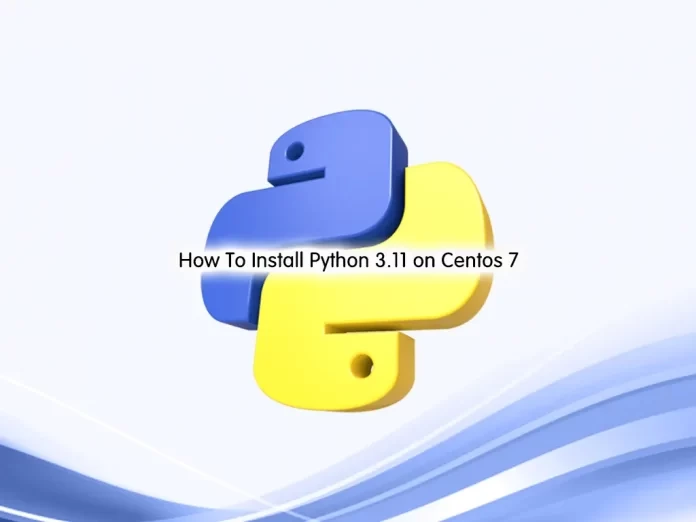
이 기사는 Centos 3.11에 Python 7을 설치하는 방법을 알려주고자합니다.
Python 3.11은 2022년 10월 24일에 게시되었습니다. 이 최신 버전의 Python은 더 빠르고 사용자 친화적입니다. 17개월의 개발 기간을 거쳐 이제 황금 시간대에 사용할 수 있게 되었습니다.
모든 버전과 마찬가지로 Python 3.11에는 많은 개선 및 변경 사항이 있습니다.
다음은 Python 3.11의 몇 가지 새로운 기능과 개선 사항입니다.
- 더 많은 정보를 제공하는 역추적으로 더 나은 오류 메시지
- Faster CPython 프로젝트에서 상당한 노력을 기울여 더 빠른 코드 실행
- 비동기 코드 작업을 단순화하는 작업 및 예외 그룹
- 파이썬의 정적 타이핑 지원을 개선하는 몇 가지 새로운 타이핑 기능
- 구성 파일 작업을 위한 기본 TOML 지원
Centos 3.11에 Python 7을 설치하는 단계
현재 Python의 최신 안정 버전은 3.11.1입니다. 이 가이드에서는 Centos 3.11.1에 Python 7을 설치하는 방법을 배웁니다.
이 가이드를 완료하려면 sudo 권한이 있는 루트 또는 루트가 아닌 사용자로 서버에 로그인해야 합니다. 이렇게하려면 초기 서버 설정 Centos 7 기사를 따를 수 있습니다.
Centos 3.11에 Python 7 설치
먼저 아래 명령으로 로컬 패키지 인덱스를 업데이트해야 합니다.
sudo yum update -yPython 종속성 설치
그런 다음, 다음 명령을 사용하여 Centos 7에 필요한 패키지를 설치합니다.
# sudo yum groupinstall "Development Tools" -y
# sudo yum install wget openssl-devel libffi-devel bzip2-devel -yDownload Python 3.11
Now use the wget command to download Python 3.11.1 from the Python Releases page.
sudo wget https://www.python.org/ftp/python/3.11.1/Python-3.11.1.tgzExtract your downloaded file with the following command:
sudo tar xvf Python-3.11.1.tgzNext, switch to your Python 3.11 directory:
cd Python-3.11.1Build and Install Python 3.11
To set up Python installation on Centos 7, run the command below:
./configure --enable-optimizationsAfter that, use the following command to build Python on Centos 7:
sudo make altinstallThis will take some time to complete.
Verify Python and pip 3.11 Installation on Centos 7
When you are done, you can verify your Python installation on Centos 7 by checking its version:
python3.11 --versionOutput
Python 3.11.1
Also, pip 3.11 must be installed on your server. To check it run the following command:
pip3.11 --versionOutput
pip 22.3.1 from /usr/local/lib/python3.11/site-packages/pip (python 3.11)
Here you can test your Python 3.11 that is working correctly on your Centos 7.
Access Python shell on Centos 7
At this point, you can access your Python shell with the command below:
python3.11테스트 프로그램 만들기
이제 프로그램을 테스트하기 위해 x와 y라는 두 변수의 합을 구하는 간단한 프로그램을 작성할 수 있습니다.
x = 35
y = 75
z = x + y
print("Hello, the sum of x and y is", +z)출력에서 다음을 볼 수 있습니다.
Hello, the sum of x and y is 110결론
이 시점에서 Centos 3.11에 Python 7을 설치하는 방법을 배웠습니다.
'IT > CLOUD(AWS,Azure,GCP,Docker)' 카테고리의 다른 글
| Ansible Python 버전 업그레이드 2.7 to 3.6 (0) | 2023.11.11 |
|---|---|
| CentOS 7에서 Python 3.10이상 버전 사용하기 전 OpenSSL 1.1.1을 RPM으로 설치하는 방법 (0) | 2023.11.11 |
| 앤서블 코어(Ansible core) 설치 (0) | 2023.11.11 |
| CentOS7 Ansible 코어 설치하기 (0) | 2023.11.11 |
| k8s - master node 재시작 하기 (0) | 2023.09.17 |