MRTG - Multi Router Traffic Grapher
- UDP 161 port로 mrtg 작동
- TCP 80 port http 작동
- 필수 설치 : MRTG, MRTG_scrupt, Perl
- 필수 설정 : snmp, httpd
MRTG 다운로드 링크 (윈도우-zip, 리눅스-tar 설치)
: https://oss.oetiker.ch/mrtg/download.en.html
MRTG_script 다운로드 (압축푼 파일들을 MRTG푼 폴더 밑에 /bin에 넣어주세요)
Active Perl 다운로드 링크 (이외에 다른 Perl도 있음) - 로그인해야됨
: https://www.activestate.com/products/perl/downloads/
* Perl은 리눅스의 경우 대체로 탑재되어 있어 따로 설치가 필요 없지만 윈도우의 경우 설치해야됨.
1. yum -y install net-snmp net-snmp-utils mrtg httpd
2. SNMP 설정하기
/etc/snmp/snmpd.conf에 아래 사진과 같이 맨 아래에 추가로 입력
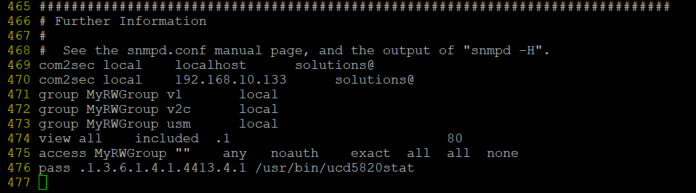
wq 저장하고 나와서
chkconfig snmpd on
service snmpd restart
*** SNMP 구성 및 연결 확인 명령어 ***
snmpwalk -v 1 -c solutions@ localhost IP-MIB::ipAdEntIfIndex
snmpwalk -v 1 -c solutions@ 127.0.0.1 IP-MIB::ipAdEntIfIndex
snmpwalk -v 1 -c solutions@ 192.168.10.133 [설정한 IP] IP-MIB::ipAdEntIfIndex
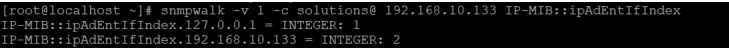
3. 관련 설정 파일을 생성해줍니다.
cfgmaker --global 'WorkDir:/var/www/mrtg' --output /etc/mrtg/mrtg.cfg solutions@@localhost
indexmaker --output=/var/www/mrtg/index.html /etc/mrtg/mrtg.cfg
service mrtg restart
4. vi /etc/httpd/conf.d/mrtg.conf 설정파일에서 하기 사진과 같이 설정 후 httpd 재시작
사진 설명을 입력하세요.
ervice httpd restart
5. 스케쥴링 설정하기
crontab -e
*/1 * * * * env LANG=C /usr/bin/mrtg /etc/mrtg/mrtg.cfg
service crond restart
*** http://192.168.10.133[설정한 IP]/mrtg 로 들어가면 그래프확인 가능! ***
*** http Port 변경 설정파일
/etc/httpd/conf/httpd.conf 에서 LISTEN 80 라인에서 수정하면 됩니다.
사진 설명을 입력하세요.
=>> 수정 후 웹으로 들어 갈때 192.168.10.133:[변경한 포트번호]/mrtg
'IT > OracleLinux-1Z0460' 카테고리의 다른 글
| 리눅스에서 무선랜 사용하기 (0) | 2022.04.25 |
|---|---|
| Private Public 주소구조 (0) | 2022.04.25 |
| 리눅스 네트워크 (0) | 2018.02.21 |
| Oracle Linux 7 version 방화벽 해제 방 (0) | 2018.01.16 |
| 오라클리눅스 합격 사진 (0) | 2018.01.11 |